DISK Tool Utility Suite 5
The DISK Tool Utility Suite 5 comes in both Standard and Professional Editions.
Both Editions include these Programs:
- DTCOPY.EXE - Read a source disk once and make multiple copies without having to read the disk again. You can copy and compare the disks quickly and easily. The Professional Edition enables you to set and save program preferences, enable you to use Command-Line Options, and more.
- DTFIND.EXE
 - can quickly and easily find ANY file or group of files on ANY hard drive or disk.
- can quickly and easily find ANY file or group of files on ANY hard drive or disk. - DTFORMAT.EXE - will Format all popular disk types quickly and easily. Each disk is verified as it is formatted. You can add a Volume Label, change it, or delete it. The Professional Edition will allow you to change and save program preferences, use Command-Line Options and more. This program WILL NOT format hard drives.
- DTLABEL.EXE - will enable you to quickly and easily create, change, or delete a Volume Label on all popular disk types. The Professional Edition enables you to use Command-Line Options.
- DTSECURE.EXE
 - Enables you to quickly and easily clean the slack space of a file or group of files on a disk or hard drive. This space could hold fragments of old data. You can clean a disk of unwanted data fragments. Wiping a file or all files from a disk is quick, easy, and very secure. Wiping an entire disk is quick and easy making files unrecoverable.
- Enables you to quickly and easily clean the slack space of a file or group of files on a disk or hard drive. This space could hold fragments of old data. You can clean a disk of unwanted data fragments. Wiping a file or all files from a disk is quick, easy, and very secure. Wiping an entire disk is quick and easy making files unrecoverable. - DTSHELL.EXE - is the NAVIGATION program. Pressing a single function key will start each program within the DISK Tool Utility Suite 5.0. Each program can also be run from the command-line as well. If you need to use the Command-Line Options in many of the programs within the suite you will need to start them individually.
- DTVN.EXE
 - (DTVIEWNow) is a text file viewer. You can quickly and easily view ANY text file on most hard drives and floppy disks. It will automatically detect the report generated by DTFIND.EXE (DTFIND.RPT).
- (DTVIEWNow) is a text file viewer. You can quickly and easily view ANY text file on most hard drives and floppy disks. It will automatically detect the report generated by DTFIND.EXE (DTFIND.RPT).
PlEASE NOTE: DTFIND.EXE and DTVN.EXE are IDENTICAL to the IAFIND.EXE and VN.EXE programs in INSTANTaccess PLUS II. The only diference is in the program names.